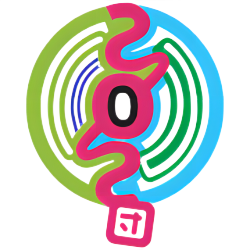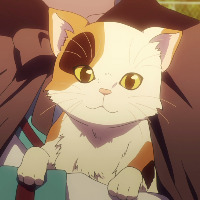表格单元格文字颜色可以通过ForegroundRole来设置,但选中高亮的颜色是另外设的,且优先级更高,好像只能通过styleSheet样式设置,想要选中时文字颜色保持不变,可以使用代理。
使用代理
class CommonDelegate : public QStyledItemDelegate
{
Q_OBJECT
public:
CommonDelegate();
private:
void paint(QPainter *painter, const QStyleOptionViewItem &option, const QModelIndex &index) const;
};void CommonDelegate::paint(QPainter *painter, const QStyleOptionViewItem &option, const QModelIndex &index) const
{
QStyleOptionViewItem itemOption(option);
itemOption.palette.setColor(QPalette::HighlightedText, index.data(Qt::ForegroundRole).value<QColor>());
QStyledItemDelegate::paint(painter,itemOption,index);
}TableView设置:
this->setItemDelegate(new CommonDelegate());效果
选中前,字体为红色
 选中后,未使用代理,ForegroundRole失效
选中后,未使用代理,ForegroundRole失效

使用代理

另外,下面的代码也能实现,但如果把这个代理用在TreeView中,会导致高亮背景也丢失,不建议使用。
if(itemOption.state&QStyle::State_Selected)
{
itemOption.state=itemOption.state^QStyle::State_Selected;
}